I was excited to receive the OPPO watch to review. I have a smart watch already but with OPPO recognising that both movement and sleep play a huge role when it comes to our wellbeing and how their watch can act as a wellness companion, I was keen to try it out.
The watch promised:
- targeted work-out modes
- five exercise sensors and a GPS + GLONASS navigation system
- flash Charging means that it only takes the OPPO Watch 75 minutes to fully charge
- an easy to change strap and watch face to fit your personal style.
Exercise and wellbeing
OPPO have noted that 49% of people in the age bracket of 16 to 34 exercising daily for 30 minutes. Of that demographic 62% feel the benefits of this when it comes to their mental health. And this has certainly been the case for me.
During the various lockdowns of the past 12 months, I have continued to work out. I’ve found that this has not only added a little focus and structure to my days, but has also acted as a release with the various restrictions that are in place. To quote the NHS
Research shows that physical activity can also boost self-esteem, mood, sleep quality and energy.
Research from OPPO has also highlighted how important exercise has been for taking care of our mental, as well as physical, health during the pandemic. Many people have turned to fitness to keep spirits high and relieve feelings of stress and anxiety. Many of us have embraced technology as an integral part of our wellbeing regimes. We now track our physical activity and sleep patterns to ensure we are in tune with our mind and body.
OPPO Ambassador and wellness influencer Zanna Van Dijk, notes:
‘We need to release the pressure to do long, arduous workouts. Studies suggest that short bursts of exercise have the same benefits as longer workouts. If you’ve been sitting at your desk for hours, five minutes of movement can do wonders for your body and mind, elevating your heart rate and clearing your headspace. Set a timer on your OPPO Watch and work through a series of bodyweight exercises like lunges, squats, jumping jacks and high knees.’
‘Sleep is the often neglected pillar of health. A good night’s sleep improves attention and concentration, reduces stress, supports the immune system and aids physical recovery from exercise. You can monitor your sleep with the OPPO Watch. To help foster deeper uninterrupted sleep, create a regular sleep routine, reduce screen time in the hour before bed and avoid caffeine after 11am.’
The watch, charging and battery life
I was excited to get this set up and start using it. However, unlike other brands that I have used that have some battery on receipt, the OPPO this came with 0% and so charging needed to be done first. It took about an hour to charge fully from nothing.
The watch comes with a magnetic cradle for charging. Although there was no spare watch strap, there was a spare band that holds the strap in place. For anyone with a smart watch, I am sure they will appreciate how useful this is as it is something that often breaks/snaps over time with use. It is super easy to remove the strap if you want to change it. And it’s nice to have the options for a different colour if you wish.
The watch was very comfortable to wear. The strap doesn’t rub and it didn’t chaff at all whilst using both casually or during activities. I have had some watches that can be quite large but this was a really nice fit and not cumbersome at all, although I would note that I do not have small wrists so this would vary for some people.
With current restrictions in place, I was unable to use in a pool to test the water resistance.
The biggest issue I found with the watch was the battery life. Simply put, it just does not last long enough. It didn’t last the full day from the first wear. When I used to complete a ride I did just under 17 miles off road and that used 21% of the battery life, so for longer road riding the battery would definitely not last the duration. Unfortunately for me this is a big consideration when choosing an item like this. There is the option of power saving, however it still didn’t last as long as suggested in the paperwork.
Using the watch
To use the watch, you need to download the Google OS app to your smartphone and connect using Bluetooth. The process was simple and easy to set up though you do have to agree terms and conditions that is provided by a link on the watch screen but not using a dynamic link, so I had to copy and type into a browser to read and accept. It was really easy to use to change background design too and pick the tiles you want on your watch set up by holding the screen.
On a personal level I prefer a smart watch where I don’t need my phone with it. It is another thing to carry or have around and I don’t find in all situations is necessary.
During the setup and initial charge, I did receive a couple of error messages. However, they corrected themselves almost immediately so did not require any further troubleshooting. I also then had an update to install after the first day. Once this was complete the language switched, so I had to use the app to move back to English.
Using the app
The app is extremely responsive, and changes made whilst in the app update almost immediately on the watch.
Sleep tracking is always good to see. The time the watch tracks sleep is, however, within the constraints of 8pm to 10am. This is not an issue for me at all as I am an early to bed and early to rise person, but this will not be the case for many so could be a slight annoyance for some.
Tracking workouts
My workouts generally include both indoor and outdoor cycling, but indoor cycling is not something that can be recorded using this watch. I also do strength work, which I was able to record and yoga but again this is not something I could track, so that was disappointing. You can look for more in Google Play if required to increase the limited fitness options provided with initially.
When I was working during the day, I also found that the smallest movement would cause the screen to come to life – not a big issue but marginally annoying.
I did complete some workouts using both this watch and another leading brand and found the following as an example when cycling outdoors. I would ordinarily use my bike computer and sync with Garmin Connect/Strava and I did this in conjunction with using the watch so I could compare and found the GPS, mileage, speed and heart rate all differed slightly. Using the mileage as an example it was out by about half a mile.
I ride as part of cycling club (when restrictions allow) and some locally so I know my data is similar to theirs so think the missing mileage is not huge but I know some people like to analyse data and I have been known to ride round the block to get to a certain target so accuracy could be important. The heart rate and speed was marginal.
I should also note that you can sync to Strava so for those who like the continuation of using the platform they are used to, if Strava like myself, this is possible with a simple download on the watch.
Final thoughts
I must also address the elephant in the room and that is how similar this watch is to the Apple Watch. The packaging and the watch itself are beyond similar and I appreciate there are other watches on the market which are similar in appearance, but this was uncanny. That being said I really like the look of the watch and the simple design makes it quite a classic.
My understanding is you cannot pair an Apple watch with an android phone (I do not have an android phone so going by information I have been told and read online), so those who have that issue will be pleased to know that you can with the OPPO watch.
I would say that this watch would appeal to many of different ages. As mentioned earlier the classic look means it would be suitable for the activity you choose and for everyday use.
Find out more
Read more on the OPPO website.
If you are interested the watch is available to purchase from Amazon for £229.99 here.
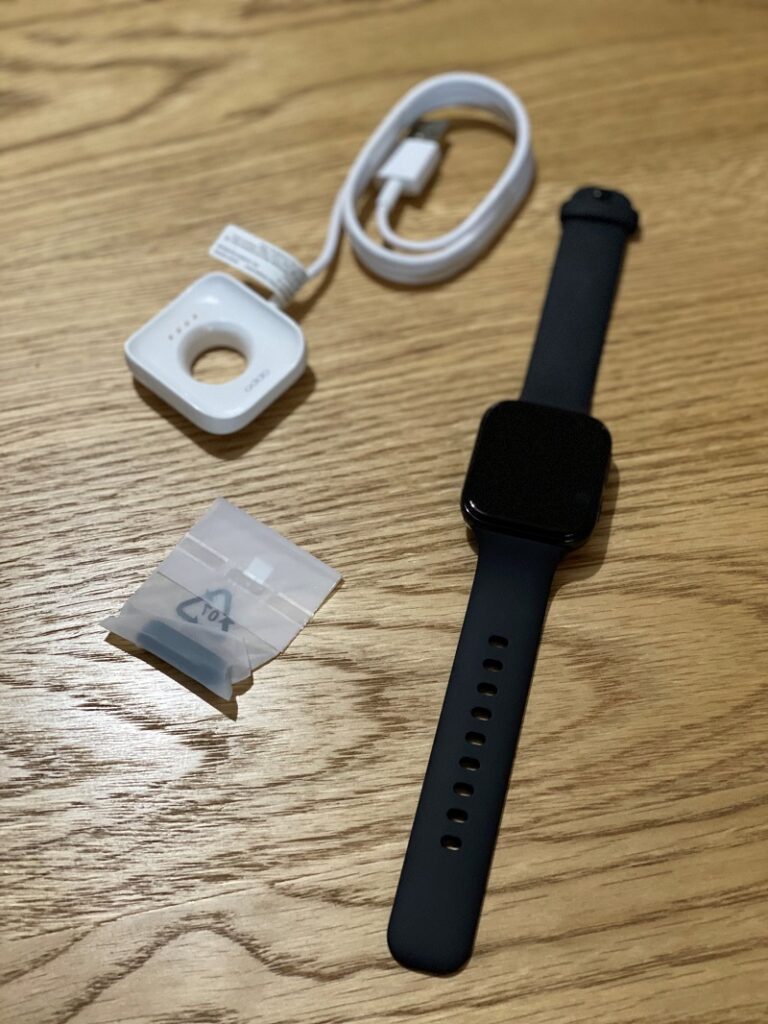





Leave a Reply